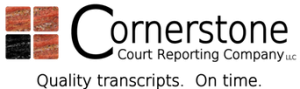April 11, 2016 by NCRA
By Christine Phipps
Adobe issued an alert that Flash users need to update to the latest version as hackers took advantage of a security flaw to install ransomware on computers.
Adobe Flash is a software platform that runs video, animation, and games inside of Web pages. Flash was born when the Web began in 1996 and quickly became the standard for Web video, especially after a little startup called YouTube began using it in 2005. Now it’s largely obsolete, as most websites and apps use different technologies for the same purpose. In fact, in July 2015, Google and Mozilla (Firefox) each announced that their Web browsers will be dropping default support for Adobe Flash, citing the plug-in software’s newly discovered vulnerabilities to cyberattacks. Those moves came only a few days after Facebook’s chief of security called for Adobe to set an “end of life” date for the often exploited 20-year-old platform.
That being said, pretty much everyone that uses the Internet still uses Flash. If the sites you go to do not use Flash, uninstall it. Flash is a program, so uninstall it like you would any other program.
Ransomware has been becoming increasingly popular, hitting law firms and organizations as well as individuals. After visiting an infected website, your computer will install ransomware, which locks you out of your computer until you pay hackers a specified amount of money.
I know we say it over and over again and present it in some form at every convention, but I’m going to say it again because it obviously bears repeating: Back up all of your data. If you do get a ransomware attack, you will have your information saved and you won’t be scrambling to come up with the ransom money to get your important files back — and that’s if they even do uphold their end of the deal. I recommend a cloud backup and local firmware back up.
You can find the current version number of flash: adobe.com/software/flash/about/. After you locate which browser you use, write down the number. Then go to your browser and look in your gear icon or something similar, or you can go to install/uninstall programs and look for Adobe Flash and match each one as there are different programs for different browsers. You should also update your software as soon as a new version is released or have set to auto update because there are often security and bug fixes included within them. You should absolutely be running antivirus software as well.
Protect yourself by staying up-to-date with backups and current versions of your particular OS service pack releases and programs.
Christine Phipps, RPR, of North Palm Beach, Fla., is co-chair of NCRA’s Technology Committee. She can be reached at [email protected].
This article was originally published on theJCR.com, a publication of the National Court Reporters Association. For more information, please visit theJCR.com.